How it works
Get started with an overview of a typical workflow with AEL ReturnSuite
Step 1
Get started.
Register for your U.S. ReturnSuite account and unique warehouse address.

Step 2
Create.
Create “Return Shipping Labels” for FBM customer or create AMZ Removal Orders to be sent to your AEL account.
Generate Returns Shipping Labels
Access the RTS Tool and enter the return shipping details for your customer return.
- Shopper Name & Address
- Package Weight & Dimensions
- Package Contents & Value
An invoice will be generated for the client to pay, after which the label is emailed to the client inbox.
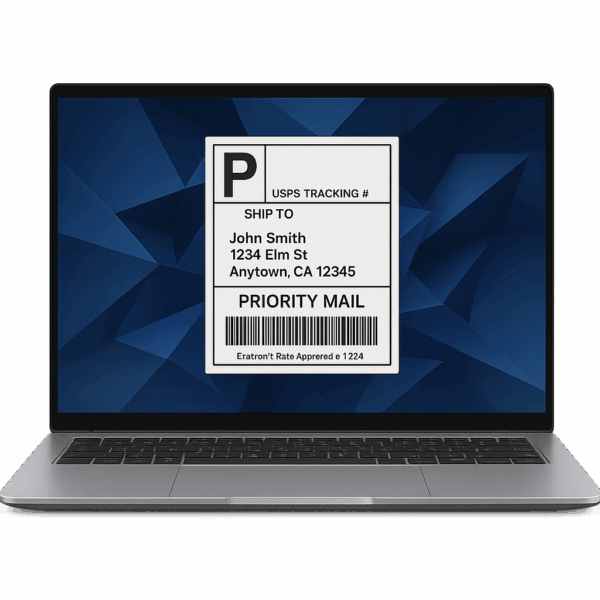
Step 3
Inspect.
Items arrive and are inspected, graded and details recorded to a warehouse receipt that you view from within your AEL dashboard.
Inbound Receiving
Packages are delivered to our warehouse where they are promptly received into our warehouse management system.
We record:
- Carrier & tracking numbers
- Part Numbers (FNSKU, UPC, EAN)
- Product Description
Inspection & Grading
During the receiving process we perform an inspection of the product and grade it.
- Grade A
- Grade B
- Grade C
Our grading is essential for our clients to make informed business decisions, such as REFUNDS.
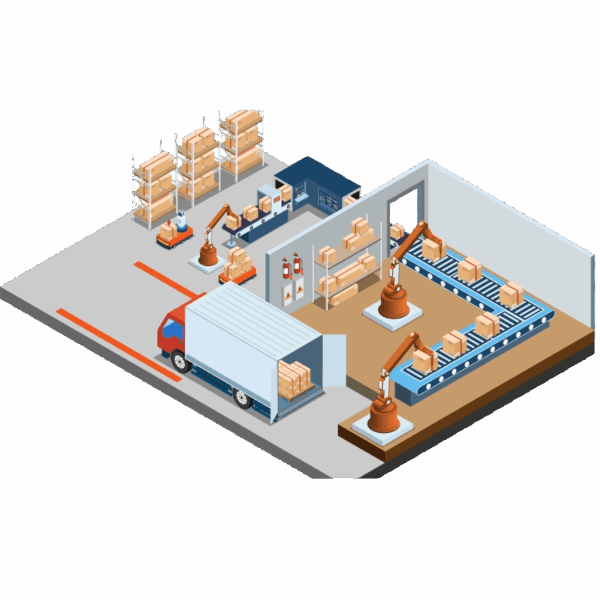
Step 4
Manage it. Ship it.
Now you have choices. Do you want to send the repaired or renewed item to a new customer or perhaps you want all items packed and sent to you overseas?
Not a problem, we have options.
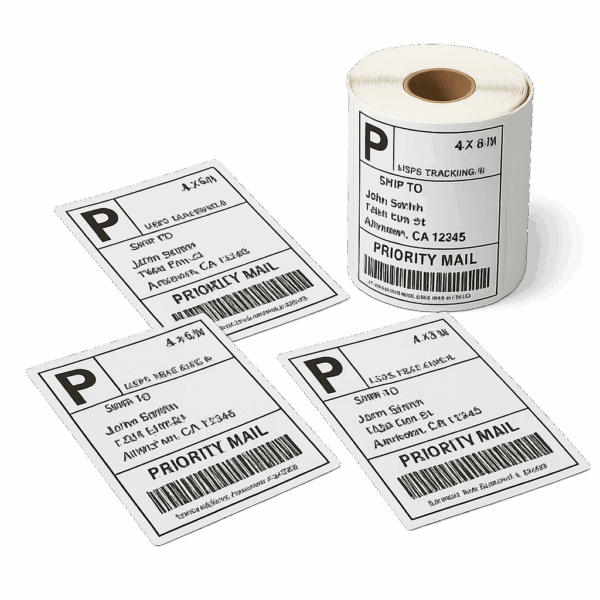
Outbound Service Options

Returns Consolidation & Export
We receive all removal order items as well as all FBM returns, if there are any, and we create a consolidated shipment.
- We remove all excess packing material
- We remove all extra packing boxes
- We pack only the products
This process reduces volume and weight that results in much lower shipping costs.
Re-commerce & Fulfillment (RGF)
Do you want to send your returned item to a new customer, no problem.
Our RGF app form simplifies the process
- Upload the sales order
- Input item details
- Customer details
- AEL picks/packs & send’s it.
Returns & Prep
Do you need to get aging inventory out of Amazon warehouses?
We can help.
- Short or long-term storage
- Relabeling
- Prep
- Distribution
Out team of Amazon prep specialists will inspect merchandise, and apply the needed work to the product, all in compliance with Amazon policy.
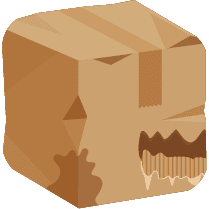
Disposal & Recycle
We know that certain countries have barriers that prevent the free flow of returned goods across those borders.
For some customers, disposal is the best option and we provide 2 options:
- Basic Disposal – All items presorted and moved directly to recycling and disassembly
- Basic Disposal Plus – Product inspections and reporting allowing clients to make refunds and informed business decisions.
Charitable donations are sometimes available too.
Get ReturnSuite
Subscribe Now Starting at Just $35/Month
Whether you’re a burgeoning business or a large enterprise, our Amazon International Returns Service has a tailored solution to meet your unique needs. Choose the plan that best fits your business and say goodbye to the complexities of international returns management.
Join us today and elevate your Amazon business to new heights!